= = = LOGIC LAND 2 GUIDE = = =
The Logic Land 2 window consists of a circuit area on the left, controls on the right, and a file menu on top. All of the buttons and menu items may be activated by keyboard shortcuts.
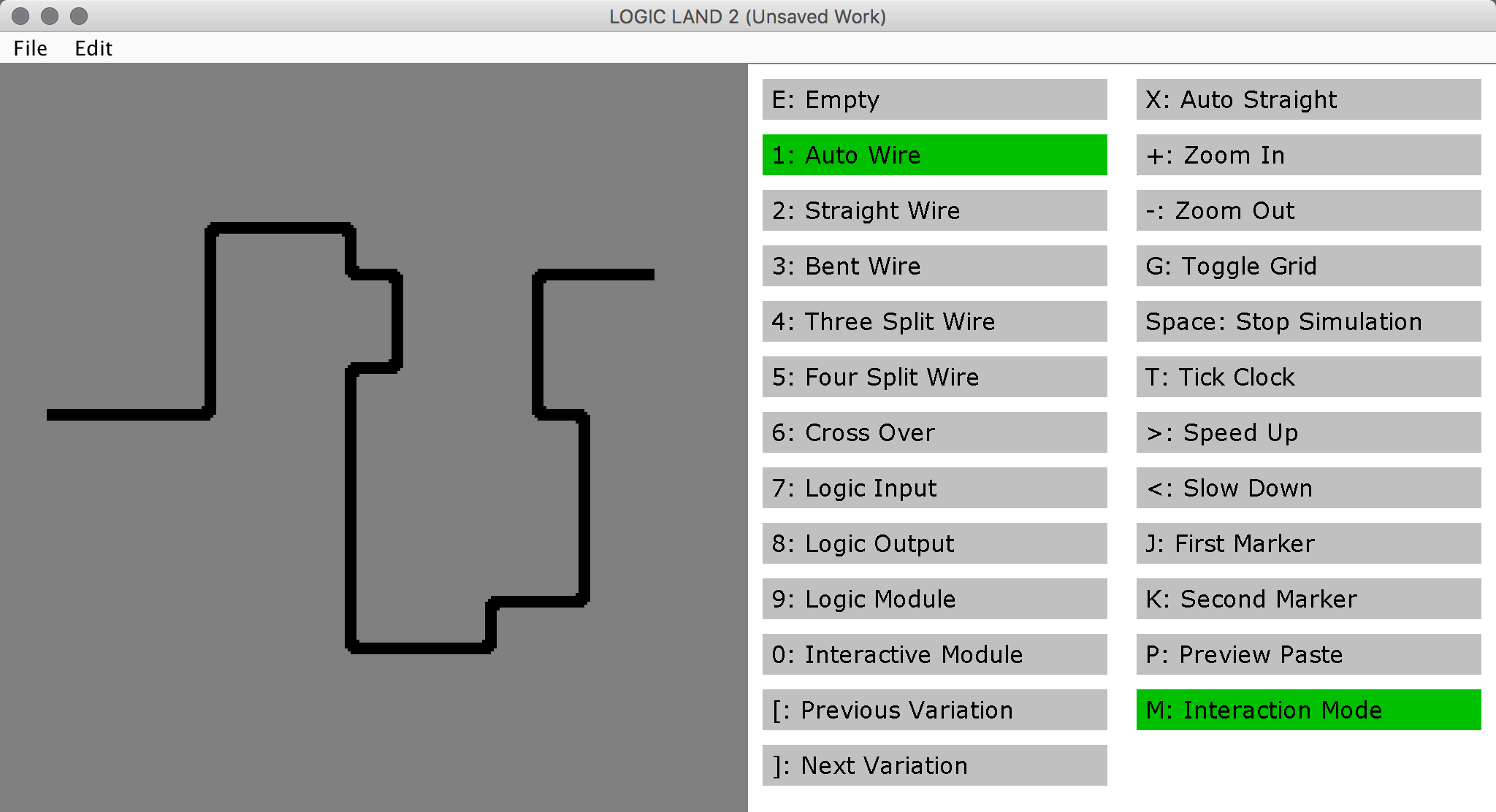

- The left two columns consist of wires. Each wire can only send and receive signals in particular directions.
- The third column consists of inputs (green). In order, these include buffer, invert, set, reset, write, and toggle.
- The fourth column consists of outputs (red). In order, these include buffer, invert, and carry.
- The fifth column consists of logic modules (blue). In order, these include OR, AND, XOR, flip flop, addition, and extension.
- The last column consists of peripherals. In order, these include switch, button, clock, output extension, light, and input extension.
As an introduction, try building the circuit below. It consists of a switch, an output, and a wire.
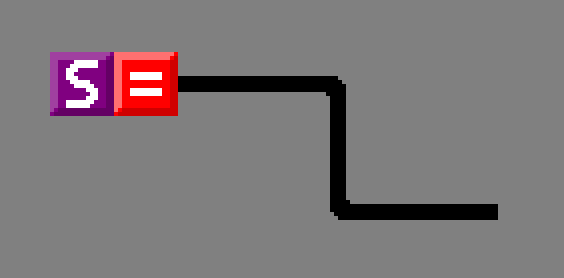
Press M to enter interaction mode. When you are in interaction mode, you can use the mouse to toggle the switch.
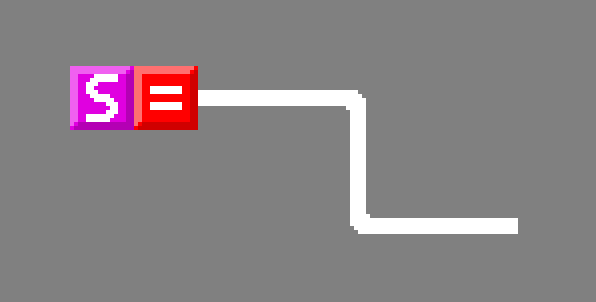
To construct a logic gate, place a logic module with neighboring inputs and outputs. In the example below, there is an XOR logic module with two inputs and one output.
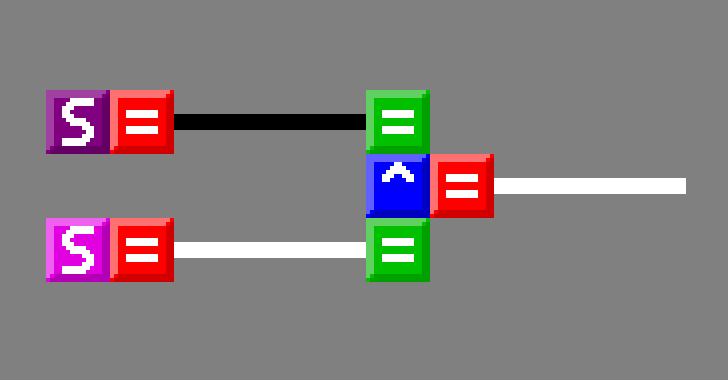
Logic modules may be extended right or down to include more inputs or outputs. (NB: You cannot extend a logic module up or to the right.) In the example below, there are two 3-input AND gates and two 3-input OR gates.
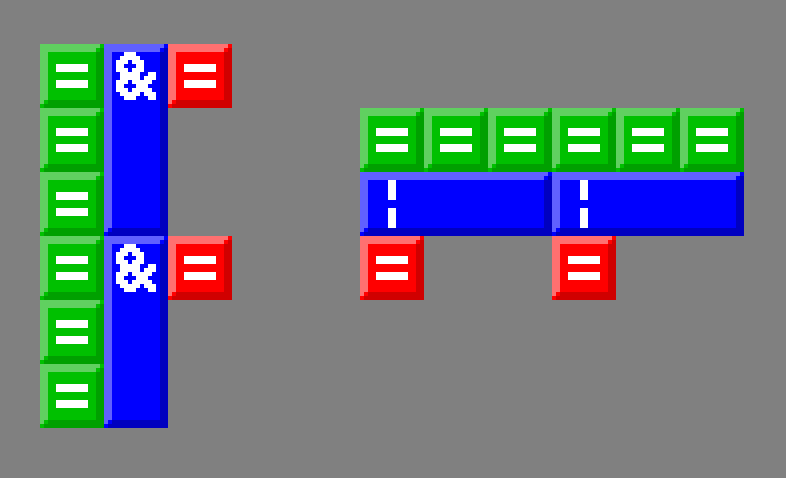
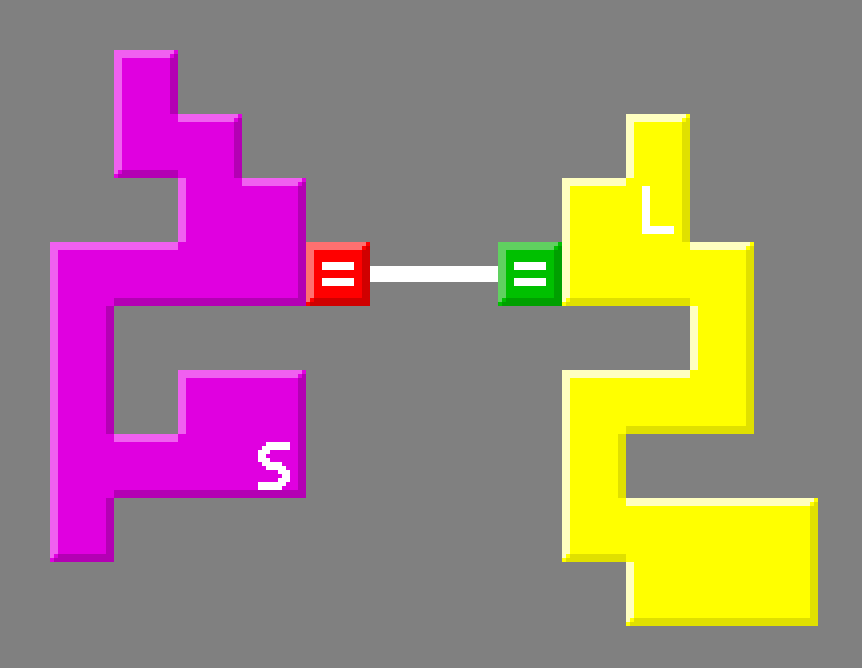
To select a region, place the two markers on opposite corners. Then you can copy, cut, or fill the selected region.

To paste a copied region, place the first marker in a different position, then perform Ctrl+V. Paste is always relative to the first (green) marker. Note that you can preview a paste by pressing P.

If you have any questions, please let me know! My email is esperantanaso at gmail.